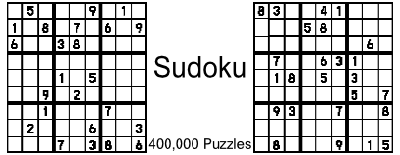
Sudoku for Playdate
A downloadable game
This is just a simple game of sudoku for the playdate hand held system. There are 400,000 Puzzles you can play broken up into 4 levels of difficulty (100,000 per level).
The code is open source and available on GitHub. Please feel free to make suggestions or changes.
This game is not affiliated with Panic or Playdate.
| Status | Released |
| Rating | Rated 5.0 out of 5 stars (1 total ratings) |
| Author | nyit |
| Genre | Puzzle |
| Tags | sudoku |
| Links | Source code |
Download
Install instructions
To install this game on an actual playdate console please follow the instructions provided on the official playdate website. https://help.play.date/games/sideloading/
To install this game on the playdate simulator:
1. download the SDK from the official website. https://play.date/dev/
2. follow the installation instructions shown on download.
3. after the SDK is installed you should be able to just double click the .PDX file you downloaded and it should automatically open in the Playdate simulator, or you can open the Playdate Simulator in the SDK folder, than select File -> Open, than pick the .PDX file.
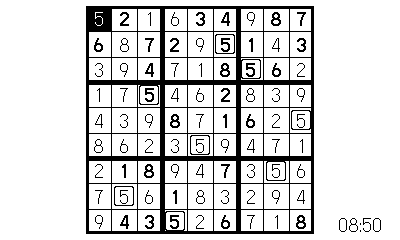
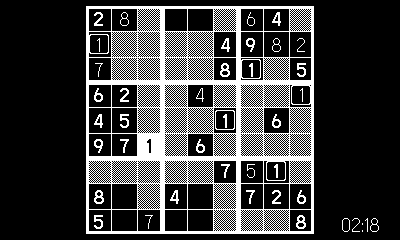
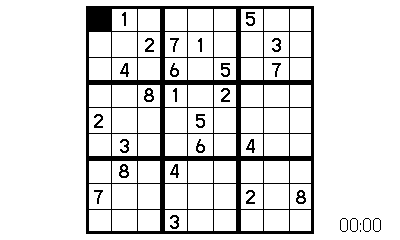

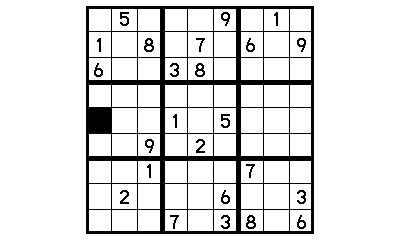
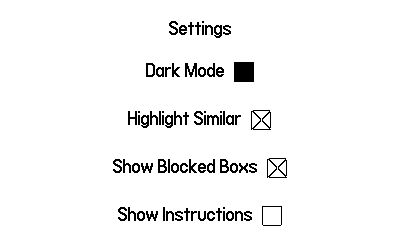
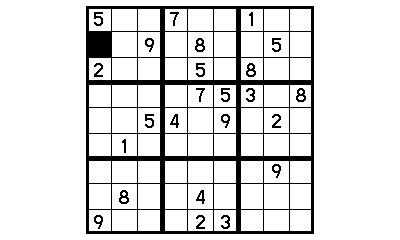

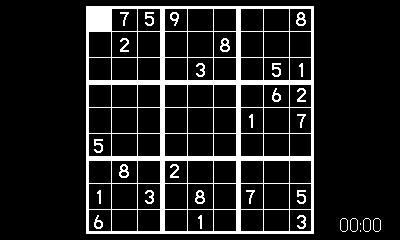
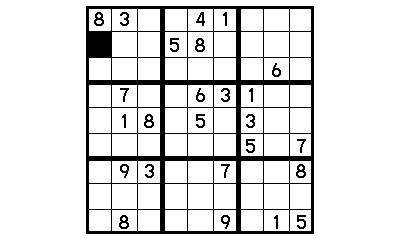
Comments
Log in with itch.io to leave a comment.
i’m having a problem with lag with the notation version
Hi Sacco-dylan,
Sorry for the lag, I think the problem was I added a delay to check if you were hitting both the A+B buttons at the same time, but that probably felt like lag on an actually Playdate. I changed this behavior to remove the delay and just set the value of the cell to empty if you start entering noting mode by pressing A+B at the same time. I have uploaded a new version so if you re-download the game it should be better now. Please let me know if this fixed your problem. Sorry again.
No need to be sorry. I really appreciate all the hard work you are putting into this thank you so much 😊
the very latest version sadly didn’t fix the lag on device for me, so that I prepared pull request with a few fixes: https://github.com/mattie-dev/playdate_sudoku/pull/2
please consider taking a look at it :)
also, the latest build/pdx archive is available there to download (for those who don’t really want to build the game themselves)
I have merged the pull request and will upload the new file here! Thank you so much for fixing the lag and making so many improvements to the game!
I've been playing this game for about 2 weeks now and I have thoroughly enjoyed it. the only thing I was confused about is how I do notations.
Hello Sacco-dylan,
I actually just added Notation to the game today! you would need to re-download the game to be able to use Notation. To use it just press the A and B (A+B) buttons at the same time. than you can use the D-Pad and the A button to navigate on the smaller grid and show/hide Notation Numbers, then use the B button the exit Notation mode and go back to normal. This is the first iteration of this feature for now, and it doesn't look perfect because the boxes are really small so its hard to fit 9 numbers into them, but I figured this was better than nothing for now.
Thanks for playing my game and leaving feedback!! if you have any other ideas of what to add or how to improve the game please let me know.
Thank you for making this, overall I think the implementation is great, and i love that you included a dark mode - however, in testing the various difficulty levels, I found them to be too similar (possibly even being the same). If you are continuing development, I'd love to see that looked at - if not, I still appreciate your work on this, as is.
Hello Byrek!
Thank you so much for such a nice comment!
I double checked just now and it seems like the difficulties are working correctly, but I do agree they are very similar. I used an online tool to generate the sudoku's (qqwing if your interested, I don't know how it works) and the tool offers 4 different difficulties it can generate, so I generated 100,000 of each difficulty and are using those for the puzzles in the game.
From my testing Easy and Normal are almost the exact same in most cases, in a certain precent Normal requires a bit of extra logic, Than Hard is noticeable different but not very difficult, and than very hard I find you do need to use so more "advanced" sudoku techniques (at least advanced to me) like XY wings.
I think I will probably leave the difficulty ratings relatively as is because for those who want an easier time, I found that the few times easy does require slightly more sudoku logic it might not be what they are looking for.
But I could definitely be wrong and maybe there should only be 2 difficulties, Easy and Hard, I'm honestly not sure.
Also if you have any other recommendations please let me know! I'm glad someone is actually playing the game at all. (I haven't gotten my Playdate yet so I only got to test it on the simulator)
Thank you for taking the time to reply and give me some insight into how you developed the game and your thought process.
I am a pretty novice sudoku player - it is my in-flight game of choice for when I'm on an airplane. But having it on the go with the playdate (and yes, I'm stupid lucky to even have one right now) has proved to be a fun little boon to my playtime with the game.
That said, I might not be the best to provide deeper insights into development from within the sudoku world, but I did have one other feature I was hoping for, if it is in your interest or desire to flesh out - a way to leave potentials marked in the cells (and maybe this is just a novice sudoku player thing to even want). The way I've done this in the past, is with smaller numbers filling out the top of the cells, before eventually (hopefully) eliminating the ones that no longer apply, and filling out the square with the right number.
As far as implementation, I sat down and worked through some ideas, if you are interested. I worked out (in photoshop) that a 6pt font would allow the requisite 9 potentials to be marked inside the cell (3x3) - though I clearly have no idea if this translates to the development/coding side of things. I also thought maybe an A+B combo press could be used to access/exit this sub cell marking area (as long-presses are already used for fast scrolls), wherein the normal controls then are used marking. I was thinking the sub cell text starts top left, accessing top middle after a number is placed and the right arrow key is pressed, proceeding to top right, middle left, etc. Highlighting, in the way you've already done, may be necessary for entering and editing the potentials, with null entries in the list being voided (say you figure out that potential is no longer valid), and subsequent potentials shifted. Automatic ascending sorting may also be useful in the sub cell. And I thought that if the user marks the cell as normal (without going into the sub cell) with their guess, it erases the potentials, but saves them, and reloads them if the user erases their guess (which, sounds like it would be annoying to implement, as someone who doesn't code).
Anyway, that's my latest thought - please completely ignore if you don't see it as viable, valuable, manageable or whatever - my feelings will not be hurt. Again, I'm thankful for your time already devoted to this, and for replying to me, and hope you get to see it in use in your own hands very soon. Thanks :)
Hello again Byrek!!!
Thank you so much for taking the time to both write out such a detailed response/request and giving such good ideas! I tried to implement Notation in a way that I think makes sense, I don't think it's the exact same way you recommend just because I thought this was simpler to implement for now. To use Notation press A+B at the same time (like you recommended! I wouldn't have thought of this so thank you). than you can use the D-Pad and the A button to navigate on a smaller 3x3 grid and show/hide Notation Numbers, then use the B button the exit Notation mode and go back to normal. This is the first iteration of this feature for now, and it doesn't look perfect because the boxes are really small so its hard to fit 9 numbers into them, but I figured this was better than nothing for now. I tried to find a smaller font like you recommended based on your measurement but I couldn't find any that actually fit 3x3 numbers in the small boxes. this was the smallest font I could fine for now (its just one that comes with the Playdate).I tried to make my own font for this but I'm terrible at design so I thought this was the best option for now. I also haven't added the automatic Notation removing yet just because of the you have to select numbers by cycling through them. I did make sure the Notation are save and loaded with the rest of the game, and I made sure the Notations are stored even after you select a number for the specific cell like you recommend.
if you want, let me know what you think of the current version! I know its definitely missing some pretty obvious features (like the auto removing of Notations) and the notations dont fit nearly as well as I would like but I think its better than no notations for now. Thanks again for all your input.